If you are running many meetings and would like to streamline how you create an agenda, take notes and generate minutes there are many agenda software applications available on the market today. Such meeting management solutions shouldn't be confused with screen sharing tools.
In this agenda software review we are focusing on agenda software for general use as there are other tools for board meetings and municipalities. We have selected to review Less Meeting, Lucid Meetings, MeetingKing and MeetingBooster.
Agenda Software Comparison Chart
Rating Scale:
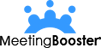 |
 |
 |
 |
|
|---|---|---|---|---|
| Total | 164 | 70 | 64 | 58 |
| Integration with Email Systems | ||||
| Outlook | 5 | 2 | 3 | 1 |
| Gmail | 3 | 2 | 4 | 4 |
| Others | 2 | 3 | 2 | 3 |
| Meeting Preparation | ||||
| Attendee Scheduling Conflict Resolver | 3 | 1 | 0 | 0 |
| Agenda | ||||
| Time Distribution | 5 | 0 | 0 | 0 |
| Presenter Identification | 5 | 3 | 1 | 1 |
| Agenda Templates | 3 | 4 | 0 | 3 |
| Agenda Approval Process with Version Control | 4 | 0 | 0 | 0 |
| Pre-meeting tasks | 4 | 0 | 0 | 1 |
| Meeting Series | 4 | 3 | 3 | 2 |
| Unfinished Topics | 4 | 0 | 0 | 0 |
| Running the Meeting | ||||
| Role Assignments | 4 | 3 | 0 | 0 |
| Attendance Tracker | 3 | 4 | 3 | 0 |
| Note Taking (Attendee Specified) | 5 | 3 | 3 | 0 |
| Conclusion Statements (Decisions) | 4 | 4 | 4 | 4 |
| Task Allocation | 4 | 5 | 4 | 4 |
| Meeting Tools - Voting, Pros/Cons, Ratins, etc. | 4 | 0 | 0 | 0 |
| Post Meeting | ||||
| Meeting Minutes (Auto-gernated) | 5 | 3 | 4 | 3 |
| Access Control | 5 | 0 | 3 | 3 |
| Signature Page | 4 | 0 | 0 | 0 |
| Insert Company Logo | 3 | 1 | 1 | 0 |
| Minutes Archive | 4 | 3 | 3 | 2 |
| Minutes Approval Process with Version Control | 4 | 0 | 0 | 0 |
| Document Management | 3 | 3 | 3 | 3 |
| Task Management | 4 | 4 | 4 | 3 |
| Reminders | 4 | 3 | 3 | 3 |
| Search Minutes | 3 | 2 | 3 | 3 |
| Merge/Access Results | 4 | 0 | 0 | 0 |
| Task Management System | ||||
| Task Synchronization with Outlook | 5 | 0 | 0 | 0 |
| Task List Export (CSV of Excel) | 4 | 4 | 4 | 3 |
| Projects | 4 | 3 | 0 | 4 |
| Task Status Reports | 4 | 0 | 1 | 0 |
| Task Reminders | 5 | 4 | 3 | 3 |
| Customizable Task Permissions | 5 | 0 | 0 | 0 |
| User Permission System | ||||
| User Permissions/User Hierarchy/Security Roles | 5 | 0 | 1 | 2 |
| Audit Logs | 3 | 0 | 0 | 0 |
| Hosting | ||||
| Cloud Hosting | 5 | 3 | 3 | 3 |
| On-Premises Hosting | 5 | 0 | 0 | 0 |
| Meeting Analytics | ||||
| KPI/Meeting Costs/Attendee Report/Opportunity Reports | 5 | 0 | 1 | 0 |
| Feedback System | ||||
| Meeting Ratings/Blind Spot/Hidden Strengths | 5 | 0 | 0 | 0 |
| Total | 164 | 70 | 64 | 58 |
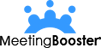 |
 |
 |
 |
|
Scheduling Meetings
When scheduling your meetings it is an advantage if the agenda software you use integrates with Outlook or Google Calendar. MeetingKing, Less Meeting and MeetingBooster have good integrations with Google Calendar and Outlook. MeetingBooster has a comprehensive Outlook integration with support of recurrent meetings. This integration makes it easy to schedule meetings. Lucid Meetings and MeetingKing provide Wizards to help you get started.

Creating the Agenda
It is easy to create an agenda with all four agenda tools using their built-in agenda editor. Templates are available and you have the option to attach files for preparation purposes. Some of the software applications enable you to add parked topics from previous meetings. In MeetingBooster you can even "roll" unfinished topics from one meeting to another, which also carries the notes from the previous meeting to the new meeting. MeetingBooster lets you create the agenda in collaboration with others either by inviting co-organizers or receiving agenda input from attendees.
Taking Notes
Using these agenda software applications to take notes during your meeting is easy. With the agenda as a baseline, you can capture discussions, decisions and allocate action items. Lucid Meetings has a chat forum during the meeting and a speaker queue. MeetingBooster offers voting, pros/cons, and rating tools. You can convert discussions into action plans by assigning tasks during the meeting and park items for future discussions.
Once you get familiar with the note-taking features, these applications seem more efficient than using Word, Outlook or OneNote.
Minutes and Archiving
Your minutes are ready as soon as your meeting is over, but you can still proof read and edit them before you distribute them. Lucid Meetings distribute the minutes via email, with the text in the body of the message. Less Meeting, MeetingKing and MeetingBooster distribute the minutes in PDF format. MeetingBooster lets you customize the minutes using templates, cover page, company logo etc.
Action items are listed in the minutes, and distributed to task owners via email for instance. MeetingBooster provides a project overview and synchronizes the tasks with Outlook's task list.
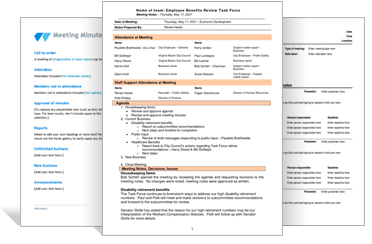
Your meeting minutes get archived automatically, thereby simplifying the filing and the tracking of the information. Lucid Meetings and MeetingBooster provide advanced search features allowing you to find and extract information from archived minutes.
All four agenda software solutions are offered as SAAS solutions. However, MeetingBooster is also available as an On-Premise installation suitable for enterprise-wide deployment.
Conclusion
Although easy to use, MeetingBooster provides advanced features and is a customizable and scalable solution suitable for enterprises. MeetingKing, Lucid Meetings and Less Meeting are easy to setup, cheaper, and geared towards a different audience such as small businesses, HOAs or clubs. It really comes down to your requirements. Try them out and see if you get more efficient with running your meetings!





